When the engine oil warning light or maintenance indicator appears on your dashboard, it’s important to take it seriously. A lack of oil can cause serious damage to your engine.
Engine oil is essential to ensure smooth operation and proper lubrication. However, the warning light may stay on even after an oil change.
So, how can you reset it ?


Are you looking for a car scanner ?
What does the oil change warning light look like ?
There are two types of engine oil warning lights.
The first one alerts the driver to an issue with the oil level. It is orange and takes the shape of an oil can.
The second warning light indicates a problem with oil pressure, which is more serious. This one is red and should normally turn on and off when starting the car.
If the red oil pressure warning light comes on while driving, you must stop the engine immediately and visit a garage to determine the cause of the issue.

You can also identify the issue that triggered the engine oil warning light using our Klavkarr diagnostic scanner.
To check the oil level, remove the dipstick and wipe it with a clean cloth. The remaining mark on the dipstick indicates the current oil level. If the mark is at "min", it means you need to add more oil.
How to reset the laintenance light ?
To turn off the engine oil warning light after an oil change, you need to perform a reset (also called "Oil Service" in English). This is a procedure specific to your vehicle's brand and model.
The process varies depending on the manufacturer, but it usually takes only a few minutes to complete.
Tips for resetting the oil warning light
Did you know ? An issue with engine oil can be one of the reasons for a reinspection after a technical inspection. If the warning light comes on, it’s best to fix the problem before going in for your scheduled inspection.
Turn off the oil change warning light on your pre-2019 Renault

To reset the engine oil warning light on your pre-2019 Renault, follow these steps :
- Turn on the ignition.
- Use the arrow buttons at the end of the control stalk to navigate to the oil change service life information.
- Press and hold the “OK” button for about 10 seconds without interruption until the display remains fixed.
- Navigate to the maintenance service life information using the arrow buttons.
- Press and hold the “OK” button again for about 10 seconds until the display remains fixed.
- Turn off the ignition, then start your car to confirm the reset.
Reset the warning light on your post-2019 Renault

To turn off the oil change warning light on your post-2019 Renault, follow these steps :
- Turn on the ignition.
- Use the arrow buttons on the steering wheel to navigate to the oil change service life information, then press "OK" to select.
- Press and hold the "OK" button for about 10 seconds without interruption until the display remains fixed.
- Navigate to the maintenance service life information using the arrow buttons, then press "OK" to select.
- Press and hold the "OK" button again for about 10 seconds until the display remains fixed.
- Turn off the ignition, then start your car to confirm the reset.
Turn off the service light on your Peugeot / Citroën / DS
Depending on your vehicle’s year of manufacture, there are two different procedures to reset the oil change warning light on Peugeot, Citroën, or DS models.

Using the Odometer Button :
- Turn on the ignition.
- Press and hold the trip meter reset button.
- Turn on the ignition while keeping the button pressed; the odometer display will start a countdown.
- When the display shows "0", release the button. The oil change warning light will be reset.

Using the Wiper Control :
- Turn on the ignition.
- Press and hold the button located at the end of the lighting or wiper control stalk (depending on the model).
- Turn on the ignition while keeping the button pressed; a countdown display will appear.
- Release the button when the display shows "0". The oil change warning light will turn off.
Reset the maintenance warning light on your Jeep

To reset the oil change warning light on your Jeep, follow these steps :
- Turn on the ignition.
- Press the accelerator pedal three times within 10 seconds.
- Press and hold the "OK" button for about 10 seconds until the display remains fixed.
- Turn off the ignition.
Volkswagen Polo: resetting the service indicator

To reset the engine oil warning light on your Polo, follow these steps :
- Turn on the ignition.
- Press the left button (next to the "SET" button) four times, as shown in the reference image.
- Press and hold "SET".
- While keeping "SET" pressed, turn off the ignition, then release "SET".
- Press "SET" again, then turn on the ignition simultaneously.
- Press the left button again to complete the procedure.
- Navigate back to the maintenance mode—if the display shows 15,000 km, the reset was successful!

Are you looking for a car scanner ?
Reset the warning light on the Renault Twingo 2

To reset the engine oil warning light on your Renault Twingo 2, follow these steps :
- Turn on the ignition.
- Press and hold the small button on the right stalk, as shown in the reference image.
- Keep holding it until the oil change interval indicator starts flashing, then stops flashing.
- Turn off the ignition, then turn it back on. The oil warning light is now reset.
Reset the maintenance light on your Dacia Duster
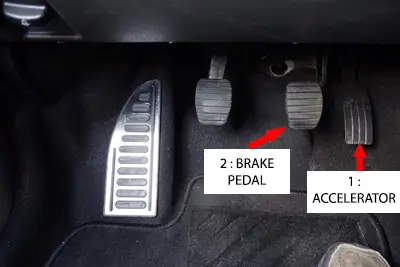
To reset the oil light on your Dacia, follow these steps :
- Turn on the ignition while holding down the accelerator pedal.
- Within the next six seconds, press the brake pedal three times while keeping both pedals pressed.
- Turn off the ignition while still holding down both the brake and accelerator pedals.
- Turn the ignition back on and restart the vehicle. The oil change warning light is now cleared.
Reset the maintenance warning light on the Audi A3 8L
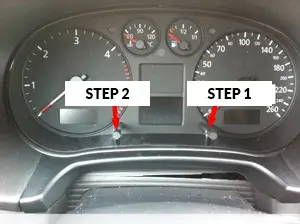
To reset the oil light on your Audi, follow these steps :
- Turn off the ignition, then press the button located under the odometer (Step 1).
- While keeping the button pressed, turn the ignition back on. A service maintenance message will appear on the central display.
- Release the button you were holding.
- Next, press and hold the button located under the tachometer (Step 2) until the message disappears.
If the message turns off, the reset was successful!
To learn more
Feel free to check out our articles on the topic if you want to learn more :
And there you have it! With these tips, you can turn off the engine oil warning light yourself after completing your oil change !
You can also share this article with your friends on social media !

