The service/maintenance light has turned on in your Dacia. Have you performed the maintenance on your car? If not, you need to change the engine oil, either by yourself or by visiting a garage. If you have already done so, then you now need to reset your Dacia Sandero.
To turn off the oil service light on your Stepway or Duster, the first thing to determine is your car’s manufacturing year. Depending on the year, the reset procedure is either manual or electronic..


Are you looking for a car scanner ?
What does the maintenance light look like on a Dacia ?
The maintenance counter is designed to remind you of the importance of servicing your car, especially performing an oil change. Depending on your vehicle’s engine type and the oil used, the oil change should be carried out every 15,000 / 20,000 / 30,000 km... This mileage is determined by the manufacturer at the factory..
On Dacia Sandero, Stepway, Duster, and Lodgy, you can identify the service light :
- a wrench icon
- an oil can symbol
- a multifunction icon or zigzag warning light (Dacia)w/li>

Reset and Service Light Reset on Dacia Sandero / Duster from 2017 - 2018
Clearing the Oil Service Light via Electronics
Since 2017, the manual reset procedure is no longer available on Dacia vehicles. The manufacturer has removed the ability to reset the maintenance reminder manually.
The only solution to clear the oil service light on these models (Sandero Stepway, Duster, Lodgy, Dokker) is to use a diagnostic tool.
With the Klavkarr 210 or 310 diagnostic scanner, there's no need to visit a mechanic—reset the service light yourself !
How to reset service light ?
For all recent Dacia models, the reset process is electronic :
- Dacia Sandero 2017 / 2018 / 2019 / 2020 / 2021 / 2022
- Dacia Sandero Stepway 2017 / 2018 / 2019 / 2020 / 2021 / 2022
- Dacia Duster 2017 / 2018 / 2019 / 2020 / 2021 / 2022
- Dacia Logan 2017 / 2018 / 2019 / 2020 / 2021 / 2022
- Dacia Lodgy 2017 / 2018 / 2019 / 2020 / 2021 / 2022
- Dacia Dokker 2017 / 2018 / 2019 / 2020 / 2021
- Dacia Jogger
It’s very easy with the EOBD-Facile software– just follow these steps :
- Connect to your Klavkarr scanner
- Select the vehicle brand: "Dacia"
- Choose your vehicle model: Sandero, Duster, Lodgy, etc.
- In the ECU selection screen, choose "Maintenance Interval ECU"
- Go to the "Maintenance/Oil service" tab
- Click "Run" next to "Reset Maintenance counters"
- Confirm by clicking "OK" in the pop-up window
- Done! The oil service light has been cleared, and the maintenance counter has been reset.
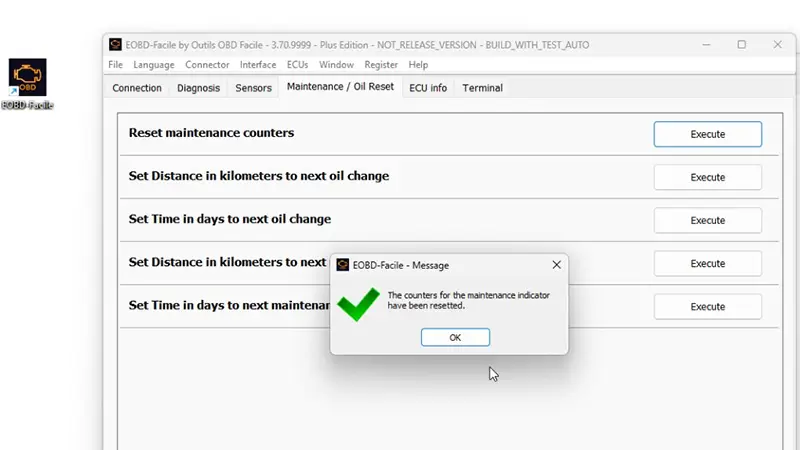

Are you looking for a car scanner ?
Resetting the Oil Service Light on Dacia Vehicles Before 2017
Manually clearing the service light
For Dacia models produced before 2017, the procedure to turn off the oil service light and reset the maintenance counter is manual. The process is quite simple.
Most of the time, you just need to perform an action using the **pedals** or the **stalk** to turn off the warning light.
Reset the Maintenance Light on Your Dacia
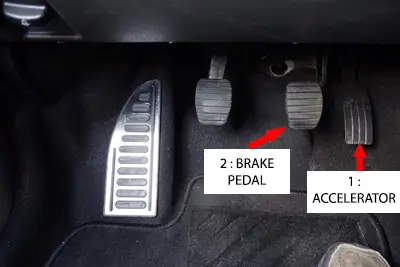
- Turn on the ignition while keeping the accelerator pedal pressed (Step 1).
- Within the next 6 seconds, press the brake pedal three times while keeping both pedals pressed (Step 2 + Step 1 still held).
- Turn off the ignition while still holding both pedals (brake and accelerator) down (Step 1 + Step 2).
- You can now turn the ignition back on and restart the engine. The oil service light is now cleared.
Find Out More
That’s it for this guide on how to reset the service light on Dacia vehicles. If you have any tips or questions, feel free to share them in the comments section.
You can also share this article with your friends on social media!

