klavkarr - The OBD2 car diagnostics scanners 100% made in France






 22 reviews
22 reviews
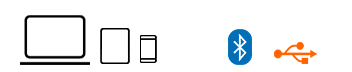





 90 reviews
90 reviews
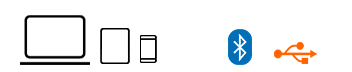





 12 reviews
12 reviews
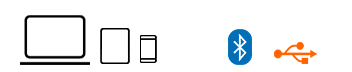
klavkarr : the multi-brand car diagnostic tool
If you are looking for a multi-brand diagnostic tool that is not limited to vehicles from a single manufacturer, you can choose a klavkarr model. Our diagnostic tools are compatible with petrol vehicles manufactured from 2001, diesel vehicles from 2004, and utility vehicles from 2007. Our approach is to provide you with a comprehensive product, assisting you in diagnosing a wide variety of models in a straightforward manner.

How our car diagnostic tool works?
Our diagnostic tool allows you to identify faults and detect issues in a wide range of vehicles thanks to multi-brand compatibility (as opposed to more affordable single-brand tools that are limited to a specific manufacturer). The operation of klavkarr devices is intuitive, designed to enable you to intervene quickly, regardless of your technical setup. Unlike most OBD2 diagnostic tools that are offered without any software or application, a klavkarr diagnostic tool comes with a compatible application for Windows and MacBook on a computer and is also downloadable on iPhone or Android smartphones.
Regardless of your setup - desktop computer, laptop, tablet, or smartphone - you can make use of the klavkarr diagnostic tool.
Comparison of klavkarr Models
Supported Systems / ECUs
| klavkarr 310 | klavkarr 210 | klavkarr 110 | |
|---|---|---|---|
| OBD (engine and transmission) | |||
| Engine in manufacturer mode | |||
| Transmission in manufacturer mode | |||
| Hybrid | |||
| Electric | |||
| Airbag | |||
| ABS | |||
| ESP |
See klavkarr features for each system
OBD system (engine and transmission)
| klavkarr 310 | klavkarr 210 | klavkarr 110 | |
|---|---|---|---|
| Features | |||
| Read fault codes | |||
| Clear fault codes | |||
| Save fault codes | |||
| Review fault codes | |||
| Generate a report | |||
| Print a report | |||
| Share a report | |||
| Diagnostic | |||
| Freeze frames | |||
| Oxygen sensor / lambda sensor | |||
| Onboard monitoring test | |||
| ECU information (reference/VIN, etc.) | |||
| Sensors/measurements | |||
| Real-time sensor readings | |||
| In table mode: reading | |||
| In table mode: recording | |||
| In graphical mode: reading | |||
| In graphical mode: review data | |||
| Sensor consistency | |||
| Performance test (0-100 km/h) | |||
| Others | |||
| VIN decoder | |||
| 12V battery-alternator test | |||
Engine system in manufacturer mode
| klavkarr 310 | klavkarr 210 | klavkarr 110 | |
|---|---|---|---|
| Features | |||
| Read fault codes in dealer mode with statuses | |||
| Clear fault codes | |||
| Save fault codes | |||
| Review fault codes | |||
| Generate a report | |||
| Print a report | |||
| Share a report | |||
| Diagnostic | |||
| Freeze frames* | |||
| ECU information (reference/VIN, etc.) | |||
| Actuator | |||
| Special functions* | |||
| Oil reset | |||
| AdBlue reset (NOx, etc.) | |||
| ECU learning reset* | |||
| Sensors/measurements | |||
| Real-time sensor reading | |||
| In table mode: reading | |||
| In table mode: recording | |||
| In graphical mode: reading | |||
| In graphical mode: review data | |||
| Sensor consistency | |||
Manufacturer Transmission System / Hybrid / Electric
| klavkarr 310 | klavkarr 210 | klavkarr 110 | |
|---|---|---|---|
| Features | |||
| Read fault codes | |||
| Clear fault codes | |||
| Save fault codes | |||
| Review fault codes | |||
| Generate a report | |||
| Print a report | |||
| Share a report | |||
| Diagnostic | |||
| Freeze frames* | |||
| ECU information (reference/VIN, etc.) | |||
| Special functions* | |||
| Sensors/measurements | |||
| Real-time sensor reading | |||
| In table mode: reading | |||
| In table mode: recording | |||
| In graphical mode: reading | |||
| In graphical mode: review data | |||
| Sensor consistency | |||
Chassis (Airbag / ABS / ESP)
| klavkarr 310 | klavkarr 210 | klavkarr 110 | |
|---|---|---|---|
| Features | |||
| Read fault codes | |||
| Clear fault codes | |||
| Save fault codes | |||
| Review fault codes | |||
| Generate a report | |||
| Print a report | |||
| Share a report | |||
| Diagnostic | |||
| Freeze frames* | |||
| ECU information (reference/VIN, etc.) | |||
| Special functions* | |||
| Sensors/measurements | |||
| Real-time sensor reading | |||
| In table mode: reading | |||
| In table mode: recording | |||
| In graphical mode: reading | |||
| In graphical mode: review data | |||
| Sensor consistency | |||





